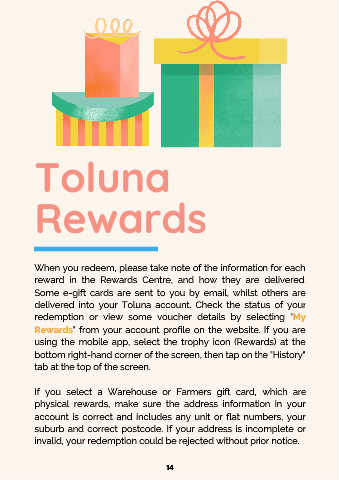Page 15 - Toluna New Zealand Magazine - July
P. 15
Toluna
Rewards
When you redeem, please take note of the information for each
reward in the Rewards Centre, and how they are delivered.
Some e-gift cards are sent to you by email, whilst others are
delivered into your Toluna account. Check the status of your
redemption or view some voucher details by selecting "My
Rewards" from your account profile on the website. If you are
using the mobile app, select the trophy icon (Rewards) at the
bottom right-hand corner of the screen, then tap on the "History"
tab at the top of the screen.
If you select a Warehouse or Farmers gift card, which are
physical rewards, make sure the address information in your
account is correct and includes any unit or flat numbers, your
suburb and correct postcode. If your address is incomplete or
invalid, your redemption could be rejected without prior notice.
14